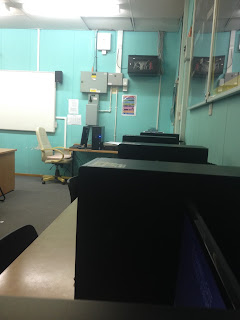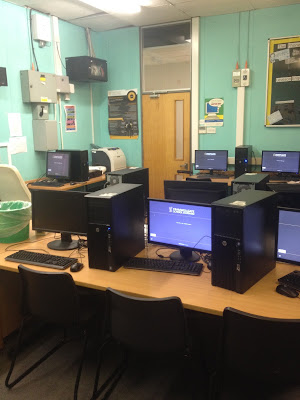Upon realising that my script involves two media students talking, I believe it is quite appropriate to use my Media classroom as media students tend to work in classrooms; it involves little travel requirement and ensures that where I shoot is safe, warm - for the actors, as they wait for me to set up - and able to provide electricity, in case a camera loses charge.
I am also able to control the lighting and somewhat the sound (turning down heaters or air conditioners) which will prove useful. Poor weather and natural lighting will therefore not be a concern for this piece.
The corridor is not usually busy during lesson or after school however it gets darker after school, so shooting during lesson time would probably be a better option, although the lights can be controlled so it might not even be an issue.
Potentially a first shot could be of the corridor?
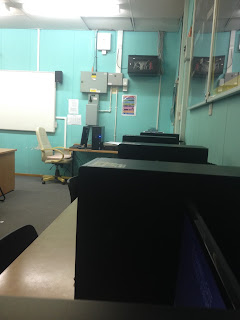
The room is large enough to shoot the video: I think that I can situate one camera on the opposite side to the actor speaking and record him saying all of his lines - acting as if the other was saying their lines too. This way I can get all of the shots for each actor and keep both bits of audio separate, making it easier to edit them. It also saves me the issue of operating 2 cameras.
Although I would like to get a long shot of the actors in the room, if I recorded both scenes separately but kept the camera in the same place, I could crop both clips together and make them look like one shot. I could cut to this to give the audience a change from the shot/reverse shot of the conversation.
I will have to ensure the room is tidy as loose paper/litter could move and cause continuity errors; another continuity error may be the computers being used so I should aim to keep the actors on the same computers.
Controlling the lighting will be easy, notably there are numerous lights to ensure that the scene is bright enough for the camera to pick up. If it is too sunny then I could also adjust the blinds.

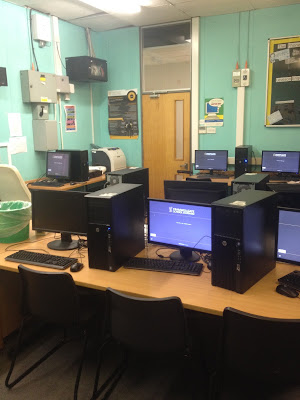
A potential concern is other students during the shoot, if it is done in lesson. I would have to clear with them prior that I am shooting and request they do not interrupt or get in the way. However, this isn't necessarily a major issue as I'm sure other students will be understanding. Equally they could be shooting elsewhere at the same time.
The image to the right could be used in the final video perhaps. Panning across the room to follow Person 1 to their seat in the classroom.