Saturday, 30 April 2016
My Video Comparisons - Beginning, Middle and End of the Course
Preliminary - Induction Task and Continuity Project
Media Induction from Eughan Wooding on Vimeo.
Continuity Project from Eughan Wooding on Vimeo.
Redone Continuity Project from Chris Earl on Vimeo.
Final Opening Sequence
FINAL FINAL FINAL YES from Eughan Wooding on Vimeo.
Media Induction from Eughan Wooding on Vimeo.
Continuity Project from Eughan Wooding on Vimeo.
Redone Continuity Project from Chris Earl on Vimeo.
Final Opening Sequence
FINAL FINAL FINAL YES from Eughan Wooding on Vimeo.
Evaluation Question 7
Looking back at your preliminary task, what have your learnt in the progression from that to the final product?
Evaluation Question 7 from Eughan Wooding on Vimeo.
Evaluation Question 7 from Eughan Wooding on Vimeo.
Evaluation Question 6
What have you learnt about technologies from the process of constructing the product?
 Camera
Camera
The Canon PowerShot was used to film my piece and many of my other pieces. Given that I have little experience with cameras, I found it very simple and easy to use – with functions being clearly indicated on the screen. It was relatively light, making travel to shooting locations and handheld shots easy.
Additionally, the quality of shots were reasonably good: the camera worked well in natural lighting and even artificial lighting; the quality was only really grainy in poorly lit areas – as highlighted by my Numbers video, where I used a small camera flashlight for lighting.
Furthermore, the best setting seemed to be the Auto setting, however this led to a few shots suddenly becoming really dark depending on the object in focus.
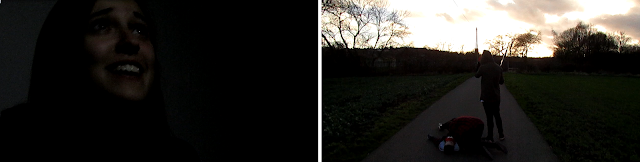
Audio
 Another issue I found with the camera was its audio. Sound on
clips from the PowerShot were typically muffled or didn’t make the dialogue in
scenes particularly loud; the wind, traffic and other background noise were
often too loud or attributed to the quiet dialogue. To counter this, I recorded
audio on my iPhone 4S in the Memo app – either during the shoot or in
post-production, however the post-production recordings were typically for
narration purposes or in the case of the government official character.
Another issue I found with the camera was its audio. Sound on
clips from the PowerShot were typically muffled or didn’t make the dialogue in
scenes particularly loud; the wind, traffic and other background noise were
often too loud or attributed to the quiet dialogue. To counter this, I recorded
audio on my iPhone 4S in the Memo app – either during the shoot or in
post-production, however the post-production recordings were typically for
narration purposes or in the case of the government official character.
The character was played by Oscar Gilley, who also played the reporter, therefore it may have been confusing if both characters sounded the same, plus the gasmask would have affected his ability to clearly speak.
Tripod
 The tripod was very useful for the establishing shots and for
most of the panning shots earlier in my final piece. In my earlier videos, I
struggled to pan smoothly given the stiffness of the tripod however I learned
how to loosen it for the final shoot, making my panning shots smoother. Overall
it was lightweight and easy to carry and adjust, making it ideal (like the
camera) for traveling to the location of the shoot.
The tripod was very useful for the establishing shots and for
most of the panning shots earlier in my final piece. In my earlier videos, I
struggled to pan smoothly given the stiffness of the tripod however I learned
how to loosen it for the final shoot, making my panning shots smoother. Overall
it was lightweight and easy to carry and adjust, making it ideal (like the
camera) for traveling to the location of the shoot.
 I used Flash in order to create my production studio logo
animation, this choice was mainly due to how I have experience with Flash –
having done an independent animation project before – and how it seemed like a
realistic way in which an amateur/indie film studio would create their logo.
I used Flash in order to create my production studio logo
animation, this choice was mainly due to how I have experience with Flash –
having done an independent animation project before – and how it seemed like a
realistic way in which an amateur/indie film studio would create their logo.
I aimed to make an indie film opening sequence, even choosing a less-mainstream distributor (Lionsgate).
Editing
 Editing was equally one of the more fun and frustrating parts
of the overall process; I started the project with no filming or editing
experience, although my skills have improved since my induction task and
preliminary task. In my earlier work, my shots seemed prematurely cut which
made my work seem awkward or not as well-connected as it could be – my audio
and clips would often feel delayed. I learned how to re-size the timeline so I
could make more accurate cuts to footage, in order to avoid this issue.
Editing was equally one of the more fun and frustrating parts
of the overall process; I started the project with no filming or editing
experience, although my skills have improved since my induction task and
preliminary task. In my earlier work, my shots seemed prematurely cut which
made my work seem awkward or not as well-connected as it could be – my audio
and clips would often feel delayed. I learned how to re-size the timeline so I
could make more accurate cuts to footage, in order to avoid this issue.
Lastly, I used audio effects with the gasmask-wearing government official. I recorded the audio myself but could not create and clear yet echoed voice with practical effects (attempting to use a cup and covering my mouth with my hands); I used the Phaser effect to make the dialogue appear more echoed – as if it was coming from someone wearing a gasmask – by changing the settings with the Rate at 2.20, the Depth at 0.0% and keeping the LFO type as Sine.
The second clip shown is, again, a transition between two. However, I am proud of it as it is stock footage of riots and I filmed them playing on a computer screen – to make them appear more like old footage/mobile footage, like in Dawn of the Dead – which allowed me to whip pan away from the screen, I then combined these two whip pans to make a whip pan transition; Edgar Wright, who filmed Shaun of the Dead, is a big fan of whip pan transitions and so I wished to apply this transition in my film due to this association with Shaun of the Dead – I also included a whip pan transition earlier in my final video during the interrogation scene.
As for the low angle tilt, I feel that it is a great shot for a couple of reasons. Firstly, the close up on the survivor’s motionless hand helps to indicate he is dead – without needing any blood/gore or special effects (see my Evaluation Question 2 for an explanation); as the camera is tilted upwards, the low angle of Dan and Neil relates back to the dead survivor, indicating the power they have in the situation. Secondly, it is a two shot where they both take up the same amount of the shot suggesting their equality, with the mise-en-scene showing the differences between them (i.e. one is a zombie and one is human) adds to this idea of equality as I intended for them to be friends – so this shot helps establish their relationship, with Dan killing for Neil to eat. Ultimately this particular shot links back to the final one, in terms of offering insight into Dan and Neil’s friendship.
Hardware
I used: a Canon PowerShot SX510, a lightweight travel tripod, an iPhone 4S.
 Camera
CameraThe Canon PowerShot was used to film my piece and many of my other pieces. Given that I have little experience with cameras, I found it very simple and easy to use – with functions being clearly indicated on the screen. It was relatively light, making travel to shooting locations and handheld shots easy.
Additionally, the quality of shots were reasonably good: the camera worked well in natural lighting and even artificial lighting; the quality was only really grainy in poorly lit areas – as highlighted by my Numbers video, where I used a small camera flashlight for lighting.
Furthermore, the best setting seemed to be the Auto setting, however this led to a few shots suddenly becoming really dark depending on the object in focus.
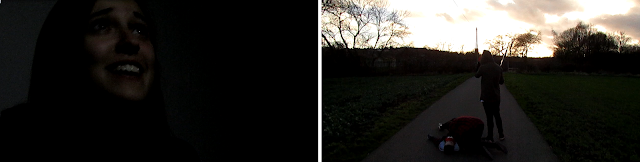
Audio
 Another issue I found with the camera was its audio. Sound on
clips from the PowerShot were typically muffled or didn’t make the dialogue in
scenes particularly loud; the wind, traffic and other background noise were
often too loud or attributed to the quiet dialogue. To counter this, I recorded
audio on my iPhone 4S in the Memo app – either during the shoot or in
post-production, however the post-production recordings were typically for
narration purposes or in the case of the government official character.
Another issue I found with the camera was its audio. Sound on
clips from the PowerShot were typically muffled or didn’t make the dialogue in
scenes particularly loud; the wind, traffic and other background noise were
often too loud or attributed to the quiet dialogue. To counter this, I recorded
audio on my iPhone 4S in the Memo app – either during the shoot or in
post-production, however the post-production recordings were typically for
narration purposes or in the case of the government official character.The character was played by Oscar Gilley, who also played the reporter, therefore it may have been confusing if both characters sounded the same, plus the gasmask would have affected his ability to clearly speak.
I found that the iPhone managed to produce good quality
audio, presumably because its microphone is also used for phone calls.
Recording the audio on a different bit of equipment helped to separate the
files – this made editing audio easier to manage as I could layer it, cut it or
add effects (as I did with the gasmask character’s audio file).
Tripod
 The tripod was very useful for the establishing shots and for
most of the panning shots earlier in my final piece. In my earlier videos, I
struggled to pan smoothly given the stiffness of the tripod however I learned
how to loosen it for the final shoot, making my panning shots smoother. Overall
it was lightweight and easy to carry and adjust, making it ideal (like the
camera) for traveling to the location of the shoot.
The tripod was very useful for the establishing shots and for
most of the panning shots earlier in my final piece. In my earlier videos, I
struggled to pan smoothly given the stiffness of the tripod however I learned
how to loosen it for the final shoot, making my panning shots smoother. Overall
it was lightweight and easy to carry and adjust, making it ideal (like the
camera) for traveling to the location of the shoot.
Despite using it for some shots, I felt more comfortable
using the camera handheld; I believe the slight movement in the camera adds to
the immersion for the viewer, plus it makes the scene feel more lively when
appropriate – as with the riot footage, to make it appear as if it was a camera
actually at the riot, or with the Dan and Neil scenes which were more action
packed.
Software
I used: Adobe Premiere Pro CS6, Adobe Flash CS5
Logo
Logo
I aimed to make an indie film opening sequence, even choosing a less-mainstream distributor (Lionsgate).
Editing
 Editing was equally one of the more fun and frustrating parts
of the overall process; I started the project with no filming or editing
experience, although my skills have improved since my induction task and
preliminary task. In my earlier work, my shots seemed prematurely cut which
made my work seem awkward or not as well-connected as it could be – my audio
and clips would often feel delayed. I learned how to re-size the timeline so I
could make more accurate cuts to footage, in order to avoid this issue.
Editing was equally one of the more fun and frustrating parts
of the overall process; I started the project with no filming or editing
experience, although my skills have improved since my induction task and
preliminary task. In my earlier work, my shots seemed prematurely cut which
made my work seem awkward or not as well-connected as it could be – my audio
and clips would often feel delayed. I learned how to re-size the timeline so I
could make more accurate cuts to footage, in order to avoid this issue.
Notably the software included various video and audio
effects, even transitions. I experimented with a number of the software’s
features and feel confident using it now. It is quite easy to learn how to use
the software, at least with help on explaining how certain functions work. My
final piece used some fading transitions, wipe transitions and many video
effects: I changed the colour and saturation of many of the clips, using Fast
Color Corrector, in order to make them seem colder and more grey/faded to fit
the post-apocalyptic theme and add to the nihilism indicated throughout (given
the dire context of the main characters’ situation); I would edit the Fast
Color Corrector to have the Balance Magnitude at 18.00, Balance Angle at 40.00,
and the Balance Gain and Saturation at 45.00. These settings didn’t look too
heavily faded/edited, which was my intention given that I wanted the film to
have a sense of realism; adding the effect was extremely time consuming as I
had to edit each individual clip.
I edited the setting of the Wave Warp effect using keyframes,
to almost ‘animate’ a new transition from scratch, this was often used on text
to mimic the blood-spraying effect as seen in the Dawn of the Dead (2004) film
opening credits – I used the effect on videos to help it seem more distorted or
like static footage, helping with the transitions to/from static footage. I
would often experiment with higher or lower wavelengths in the effects settings
and keeping to the Smooth Noise wave type: using keyframes to change the wave
length from 40 to lower and raise the wave height throughout certain clips,
other clips would appear more ‘jumpy’ than ‘static’ if the settings were too
high or too low in either case; the settings were opposite with the text, the
wave height going from high to low (into the negative settings) and back to the
standard 0 while the wave width stayed the same.
Lastly, I used audio effects with the gasmask-wearing government official. I recorded the audio myself but could not create and clear yet echoed voice with practical effects (attempting to use a cup and covering my mouth with my hands); I used the Phaser effect to make the dialogue appear more echoed – as if it was coming from someone wearing a gasmask – by changing the settings with the Rate at 2.20, the Depth at 0.0% and keeping the LFO type as Sine.
Overall I would say that the software has a lot more to offer
than Windows Movie Maker which I used for my first ever video, additionally
Premiere is relatively easy to use and pick up. My audio is easier to balance
too, notably in the video where I used Movie Maker I had to keep the camera
audio during the zooming clip (where you will notice a tapping noise) however
Premier allowed me to mute clips where appropriate.
Did you
realise so much work went into creating similar media products?
I realised that creating films was difficult however I’ve
never experienced such a challenge as creating my final piece. Editing was time
consuming but I was willing to take time out of lesson to better my work,
taking on feedback and willing to develop my opening sequence and its ideas.
While my final piece credits many people, I simply added their names in to
adhere to the conventions of credits, to make it seem more professional I
included other names – given that I wrote, directed, produced, cast, filmed
and edited the film myself.
Notably I struggled to manage everything on my own, making it
a huge relief when I did find support and people to take on other jobs (props,
costumes, music, acting). I understand, now, how important it is for
professional filmmakers to produce films with a team of people – to share the
work and manage it better. Despite this revelation, I certainly felt as if I
had better control over my film, managing my time and keeping to my own ideas
in order to create a great final piece; perhaps working by committee would have
been easier, however I liked having the control over the quality of my work –
not necessarily willing to trust others with specific tasks.
Shots I am
proud of:
There are a couple of shots that I am particularly proud of.
The majority of them are shots that have particularly smooth transitions, for
the most part the blending of the video effects into static footage really
works in my opinion – makes the clips look as if they were old footage that’s
damaged, as it would be in a post-apocalyptic world. Particularly the last clip
in the video below, transitions from a wide shot I did to the title credit. The
size of the waves in the effect slowly become more similar through my use of
multiple keyframes. I couldn’t create a scratching of the ‘D’ into the title,
which I felt would have been appropriate given that it’s one of the many zombie
attacks, and so I settled for a similar static distortion effect – I would
change this if I were to redo the project/had more time.
The second clip shown is, again, a transition between two. However, I am proud of it as it is stock footage of riots and I filmed them playing on a computer screen – to make them appear more like old footage/mobile footage, like in Dawn of the Dead – which allowed me to whip pan away from the screen, I then combined these two whip pans to make a whip pan transition; Edgar Wright, who filmed Shaun of the Dead, is a big fan of whip pan transitions and so I wished to apply this transition in my film due to this association with Shaun of the Dead – I also included a whip pan transition earlier in my final video during the interrogation scene.
As for the low angle tilt, I feel that it is a great shot for a couple of reasons. Firstly, the close up on the survivor’s motionless hand helps to indicate he is dead – without needing any blood/gore or special effects (see my Evaluation Question 2 for an explanation); as the camera is tilted upwards, the low angle of Dan and Neil relates back to the dead survivor, indicating the power they have in the situation. Secondly, it is a two shot where they both take up the same amount of the shot suggesting their equality, with the mise-en-scene showing the differences between them (i.e. one is a zombie and one is human) adds to this idea of equality as I intended for them to be friends – so this shot helps establish their relationship, with Dan killing for Neil to eat. Ultimately this particular shot links back to the final one, in terms of offering insight into Dan and Neil’s friendship.
Limitations
The biggest limitation was time, both in terms of the
deadline as well as the availability of actors. My actors were relatively busy,
due to this it made re-shooting difficult; I only had one chance to film and
wouldn’t be able to correct any continuities in time. Furthermore, a few of my
earlier cuts didn’t have enough of my own footage – with only 90 seconds of
footage, I had to film an extra 30 seconds to meet the minimum requirement –
resulting in me adding the pre-credit scene of the interrogation.
This lack of back up shots became an issue when I did encounter continuity errors when trying to merge certain shots, to counter this I blended some clips with the Wave Warp effect and static footage. Some audience members felt that the static “took you out of it” when it wasn’t mixed with the stock footage, this is notable during the interrogation scene for example as I shot the scene last minute to make up for lack of footage.
As it was rushed, I had a continuity error and decided to cover up using the static footage however it seemed to have come off as too disjointed. Additionally, the weather on the day of the shoot was predicted to be relatively clear (ideal for shooting) however it suddenly started to snow for a small amount of time, thus we had to wait for it to stop in case it caused continuity errors - limiting the amount of time we had to shoot as we waited for 30 minutes.
This lack of back up shots became an issue when I did encounter continuity errors when trying to merge certain shots, to counter this I blended some clips with the Wave Warp effect and static footage. Some audience members felt that the static “took you out of it” when it wasn’t mixed with the stock footage, this is notable during the interrogation scene for example as I shot the scene last minute to make up for lack of footage.
As it was rushed, I had a continuity error and decided to cover up using the static footage however it seemed to have come off as too disjointed. Additionally, the weather on the day of the shoot was predicted to be relatively clear (ideal for shooting) however it suddenly started to snow for a small amount of time, thus we had to wait for it to stop in case it caused continuity errors - limiting the amount of time we had to shoot as we waited for 30 minutes.
Another limitation may be a lack of actors, as the
interrogator with the gas mask also played the reporter – which some viewers
might notice. However this isn’t necessarily a large issue as he was wearing a
mask and a different costume, additionally I personally voiced the character in
order to have the character sound nothing like the reporter.
Improvements
you’d make?
I feel that I would re-shoot with a more manual camera and
maybe create my own sound effects, additionally I would avoid continuity
errors/produce multiple shots to prevent having to create more content later.
Another point, that isn’t necessarily important, is the acting; I feel that the
acting wasn’t the best in some areas, namely mine, but equally it was tough to
describe what I wanted in some scenes from Oscar as the interrogator – one shot
has him look at the camera upon entering the room, for example.
Evaluation Question 3
What kind of institution might distribute your media product and why?
In the link below, I explain my choice in distributor and production studio for my final piece. Plus I talk about the exhibition of my film.
Podcast of Evaluation Question 3 - Soundcloud
In the link below, I explain my choice in distributor and production studio for my final piece. Plus I talk about the exhibition of my film.
Podcast of Evaluation Question 3 - Soundcloud
Evaluation Question 2
How does your media product present particular social groups?
Evaluation 2 from Eughan Wooding on Vimeo.
Evaluation 2 from Eughan Wooding on Vimeo.
Evaluation Question 1
In what ways does your media product use, develop or challenge forms and conventions of real media products?
The 9 key moments of my opening sequence:
The 9 key moments of my opening sequence:
Evaluation Planning
For our final evaluation, we were given 7 questions to answer - in order to fully analyse and see how we have developed our skills over the course. It also provides us with a more detailed way to explain our final piece, and the choices we made during its production.
Subscribe to:
Comments (Atom)


